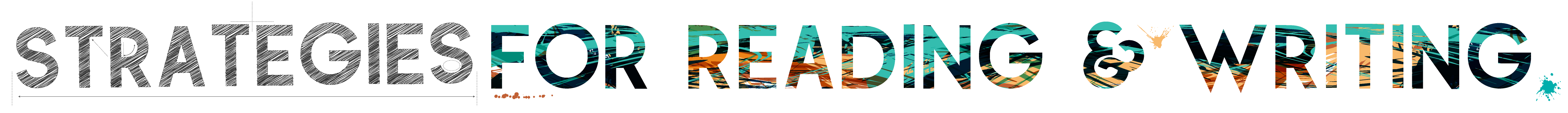
Speech to Text: Scaffolding Writing Tasks

Overview
“If you can say it, you can write it.” Speech to Text (STT) gives us a way to quickly transcribe our thoughts, taking the words we say out loud and transforming them into written text. Speech to text apps and software allow us to record ideas off the top of our heads; the words or sentences generated will generally require some review and editing before they become a usable paragraph. STT options are built into platforms (e.g., Google tools) and devices (e.g. using Siri on iOS or Google Assistant/Bixby on Android devices).
This Speech to Text: Scaffolding A Writing Task strategy gives learners a way to develop a report or essay, using technology as a scaffold for drafting ideas. This strategy is helpful for learners who find it challenging to generate writing as well as those who are developing language skills. Using speech to text to write also helps learners with memory and organization. For those who forget what they wanted to write as they generate written words, speech to text makes it easier to capture thoughts quickly. Speech to text is not appropriate for everyone because it can be frustrating for some learners. For this reason, it’s good to give learners practice with using STT so they can make choices about whether they find it useful or not. See the videos below to learn more about who it can help and how you can use it.

Videos & Examples

Speech to Text (STT) as an Instructional Support (2:03)
In this video, we describe what factors to consider if you’re using STT in the classroom. We share information on who finds STT helpful and who finds it to be a hindrance.

Tips for Using Speech-to-Text in the Classroom (2:14)
There are some things you can do to make STT more accurate and easy to use for students. This video goes over tips of using STT effectively. This Tip Sheet: Introducing Speech to Text (STT) in the Classroom lists some key considerations.

STT Demo: Using STT as a Instructional Scaffold for Writing (3:06)
This video demonstrates how to break a larger writing assignment into prompts and use Google Doc’s STT feature to begin dictating/writing.
How can you integrate this strategy in the classroom?
 STT can be used as a scaffold for various types of writing tasks. Learners can use STT to brainstorm ideas, build out ideas from an outline, and generate bits of text to use in a larger piece of writing. In the classroom, you can use it to have learners generate informal reflections (e.g., daily journaling) or sentences/passages they will use in a written product (e.g., an essay or report).
STT can be used as a scaffold for various types of writing tasks. Learners can use STT to brainstorm ideas, build out ideas from an outline, and generate bits of text to use in a larger piece of writing. In the classroom, you can use it to have learners generate informal reflections (e.g., daily journaling) or sentences/passages they will use in a written product (e.g., an essay or report).
The following illustrates how STT can be used as part of a specific lesson that results in a writing assignment (writing an essay/report). This is one example of how STT can be used for a writing task. The table illustrates how STT can be used to reduce barriers and address learner variability in alignment with the steps of the UDL Design Cycle. The strategy can be used with other types of writing tasks/assignments (like outlining, journaling, brainstorming).
| Goal for this lesson | Develop an essay or report (on any topic) |
|---|---|
| Potential barriers to reaching this goal |
|
| Learner variability factors | Strengths: Some students may like to speak/talk Preferences:
Support Needs:
|
| Assessment | Evaluate the text that students generate with STT and provide formative feedback as they build an essay. This gives the student an opportunity to build an essay with relevant instructional feedback for their needs. |
| Methods |
|
| Materials | Google Doc (on a Chromebook, laptop, or mobile device) |
How does this strategy support multilingual learners and students with disabilities?
This strategy aligns to the Foundations and Frameworks for supporting Multilingual Learners (MLLs) and Students with Disabilities in the following ways:
Content and Language Development | Support for language production:
Opportunities for Feedback and Practice
|
|---|---|
Universal Design for Learning | Incorporating speech to text into the writing process aligns with the UDL Principle - Multiple Means of Action & Expression: Action & Expression Guidelines UDL Guideline 4: Physical Action
Speech to text, a built-in feature on mobile devices and laptops, puts this classic assistive technology feature at our fingertips, making it an easy tool for learners to use when they need it. STT can be accessed by anyone on their device(s) and does not require specialized or costly purchases. UDL Guideline 5: Expression and Communication
Speech to text provides scaffold for the writing process that learners can use as and when they need. This tool:
UDL Guideline 6: Executive Functions
By allowing learners to capture thoughts as they arise, speech to text can help learners brainstorm and generate ideas. With STT, thoughts can quickly be captured in writing and learners can go back and organize/expand on thoughts. This supports executive function processes that are required for writing tasks. |
Multilingual Learners and Students with Disabilities | This strategy supports short term/working memory and processing and provides a scaffold for writing tasks for multilingual learners and students with disabilities by doing the following:
STT is not for everyone. For some learners , it can be frustrating to use, for example:
To ensure that STT is a supportive choice for your LLs and SWDs, we recommend having them try it and reflect on whether they find it useful (The Tip Sheet: Introducing Speech to Text (STT) in the Classroom document for more information.) |
Culturally Relevant Practices and Asset-Based Pedagogies | Some learners come from cultures that value oral expression. For example, “talk story” is a free-flowing form of communication used to share information in Hawai‘i (Kanaipuni, Ledward, & Jensen, 2010). STT can allow these learners to use a more flee flowing form of expression that may more natural and familiar to them and to make the connection that writing can be based on thoughts they express. |
Additional Resources
The Benefits of Speech-to-Text Technology in All Classrooms ( 2021)
KQED’s Mind/Shift series presents short articles on educational innovations and practices that can support students. In this short piece, Caroline Smith describes how a resource specialist teacher in California and an elementary teacher in Oregon have used STT to help students record their thoughts and used the technology as part of the writing process.
Speech Recognition as Assistive Technology (AT) for Writing (2020)
Daniel Cochrane and Kelly Key have written this practical guide for teachers seeking to incorporate STT into their classroom. They detail a step-by-step process for planning, selecting technology, teaching how to use Speech Recognition (SR), and assessing the use of this tool.
Research & References
Highlights from Research on STT:
Specific benefits of STT for ELs and students with learning disabilities identified in research studies (Gillespie & Graham, 2014; Pennington et al., 2018) include:
- Some students generated more text with ease (De La Paz, 1999; Graham, 1999) and generated lengthier passages (McCollum et al., 2014)
- Students were able to use more extensively developed oral vocabularies (Higgins and Raskind, 1995).
- Written passages generated with speech recognition were of higher quality than handwritten passages (MacArthur and Cavalier, 2004)
- Students improved their spelling accuracy (Raskind & Higgins, 1999)
- Struggling writers improved confidence in their ability to write (Toll, 2014)
De La Paz, S. (1999). Composing via dictation and speech recognition systems: Compensatory technology for students with learning disabilities. Learning Disabilities Quarterly, 22(3), 173–182. http:// doi.org/10.2307/1511284
Gillespie, A., & Graham, S. (2014). A meta-analysis of writing interventions for students with learning disabilities. Exceptional Children, 80(4), 454–473. http://doi.org/10.1177/0014402914527238
Graham, S. (1999). The role of text production skills in writing development: A special issue. Learning Disability Quarterly, 22(2), 75–77. https://doi.org/10.2307/1511267
Higgins, E. L., & Raskind, M. H. (1995). Compensatory effectiveness of speech recognition on the written composition performance of postsecondary students with learning disabilities. Learning Disability Quarterly, 18(2), 159–174. http://doi.org/10.2307/1511202
Kana’iaupuni, S.B., Ledward,B., & Jensen, U. (2010). Culture-based education and its relationship to student outcomes. Honolulu: Kamehameha Schools, Research & Evaluation.
MacArthur, C. A., & Cavalier, A. R. (2004). Dictation and speech recognition technology as test accommodation. Exceptional Children, 71(1), 43–58. http://doi/org/10.1177/001440290407100103
McCollum, D., Nation, S., & Gunn, S. (2014). The effects of speech-to-text software application on written expression for students with various disabilities. National Forum of Special Education Journal, 25(1), 1–13.
Ok, M.W., Rao, K., Pennington, J, & Ulloa, P. (2022). Speech recognition technology for writing: Usage patterns and perceptions of students with high incidence disabilities. Journal of Special Education Technology. 37(2), 191-202. https://doi.org/10.1177/0162643420979929
Pennington, J., Ok, M. W., & Rao, K. (2018). Beyond the keyboard: A review of speech recognition technology for supporting writing in schools. International Journal for Educational Media and Technology, 12(2), 47–55.
Raskind, M.H., & Higgins, E.L. (1999). Speaking to read: The effects of speech recognition technology on the reading and spelling performance of children with learning disabilities. Annals of Dyslexia, 49(1), 251–281. http://doi/org/10.1007/s11881-999-0026-9
Toll, K. (2014). The role of speech recognition technology in fostering cognitive engagement in students [Master’s thesis]. University of Calgary. https://prism.ucalgary.ca/bitstream/11023/ 1911/2/ucalgary_2014_Kendal_Toll.pdf




